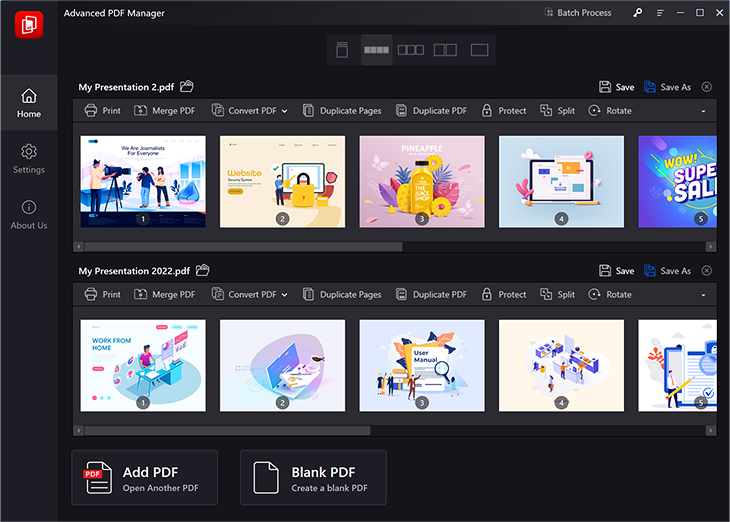Unique Features to Make Your Life Easy
Merge Multiple PDFs in a Snap
The file size uploading limit imposed by the email service providers and social networks is a big disappointment. Advanced PDF Manager allows merging PDF files into one to handle this situation. Using this feature, you can combine multiple PDFs and save yourself from going through the trouble of attaching each document separately. The Merge PDF feature combines multiple PDF pages into a single document, making uploading documents seamless to whatever platform you need.

Benefits of Using Advanced PDF Manager
Some people still think once a PDF is created, you can’t edit, merge documents, split the PDF, and perform other operations. Advanced PDF Manager breaks the myth by offering powerful PDF editing tools.

Merge & Split PDF Files
With Advanced PDF Manager, easily combine & split multiple PDF files

Convert PDF
No more looking for additional tools to convert PDFs. Use Advanced PDF Manager.

Rotate PDF Pages
In just a few clicks change the orientation of your PDF documents.

View & Read PDF Files
Multiple view modes to preview and read PDF files easily.

Manage PDF Files
Arrange PDF pages correctly and save the edited documents.

Add Protection Layer to the PDF
Password-protect essential PDF files and save them from unauthorized access.
Powerful PDF Manager, Converter, Editor, & Protector
Advanced PDF Manager is a powerful, easy-to-use app for merging, editing, and protecting PDF files. Use the tool to merge, convert, rearrange, split, rotate, and password-protect pages on all versions of the Windows operating system.

Get Advanced PDF Manager Now!
Edit PDF Files At Your Fingertips
Quickly merge, split, rotate, convert, password-protect, rearrange, duplicate and print multiple files with Advanced PDF Manager. Avoid creating PDFs from scratch, and save them as new PDFs.